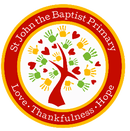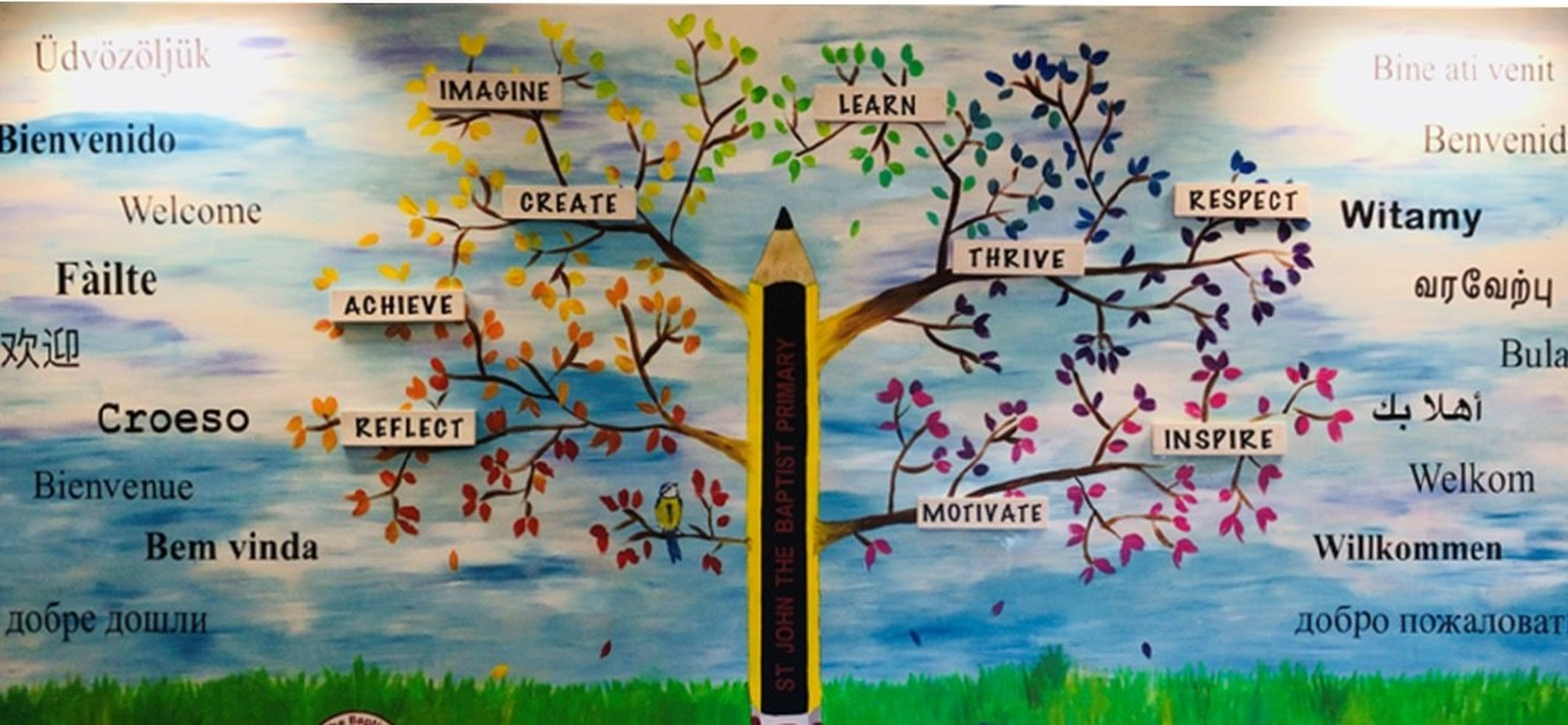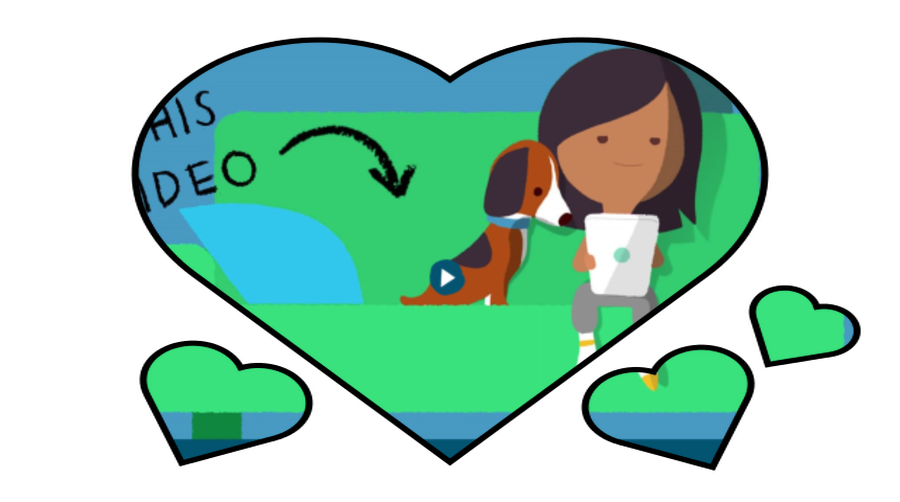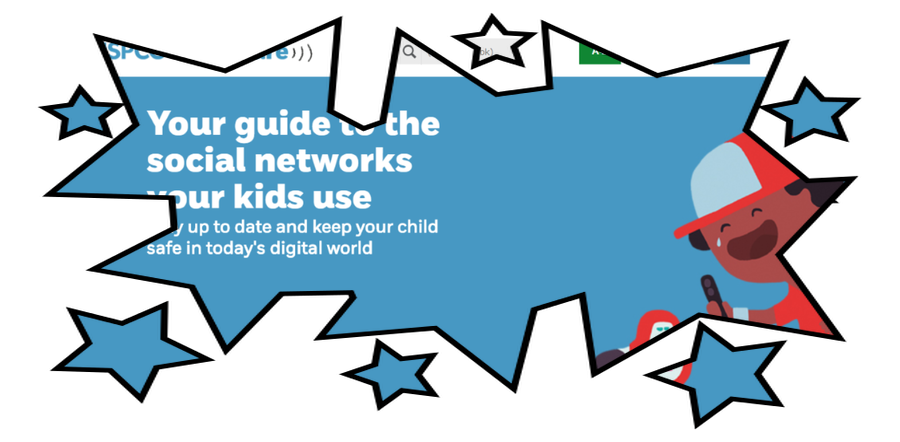E-Safety
The internet is a great place for children to be but children need to know how to access it safely at all times. At St John the Baptist Primary School we take E-Safety very seriously and we know how difficult it can be to keep track of all the latest sites and apps that children are interested in. On this page we will help you stay up to date so that we can all work together to keep our children safe.
Exploring YouTube Confidently: A Family Guide to Supervised Experiences
.
Family Agreement
It's always a good idea to chat with you children and have an agreement between yourselves about how to be safer online. A family agreement is a great way to have written rules, like we do at school, about how we can keep ourselves safe online and report anything that makes us feel uncomfortable that we see or hear online.
Click here for a downloadable copy of a family agreement.
Share Aware campaign
To children, online life is real life and, just like in real life, children need help to stay safe online. Share Aware is an NSPCC and O2 campaign to help parents have regular and informed conversations with their child about online safety.
Please click on the image below for access to the site.
Social Media
We know that many young children use social media as a way of communicating with friends and sharing their experiences. As a parent, this can be a daunting challenge ensuring that we keep our children safe. Some sites can be a dangerous place for younger children, potentially exposing them to bullying, inappropriate content or grooming. But they can also provide important support networks for younger people.
All social media sites have a legal age limit restriction on them with the minimum age being 13; some examples of popular apps:
Age 18 (or 13 with parent's permission):
YouTube, Flickr, Keek
Age 16:
Age 13:
Twitter, Facebook, Snapchat, Instagram, Reddit, Tumblr, Google+, Pinterest, musical.ly
Please click the image below for more details and information of popular apps and how to keep your child safer when using them.
Gaming Consoles
Many children are now playing more games online and joining gaming communities on their consoles. Gamers can communicate with other users that they have befriended on their consoles; verbally and through chat rooms (often associated within the game). Again, it is our aim to ensure that our children can play all games with their friends in a safe and secure environment.
Please click on the images to access advice on security settings for gaming consoles.
Playstation Xbox